Week-5 @RTEMS-GSoC-2025
Published on 25 Jun 2025
Overview
This week, I completed the following tasks :
- Debugging SIS for ensuring
telnetd01.exeobtained after building RTEMS Net Services - Debugging SIS for ensuring
ttcpshell01.exeobtained after building RTEMS Net Services - Tried using
telnetd01.exeandtelnetd02.exeprograms from RTEMS Net Legacy
Work completed this week
-
Debugging SIS to ensure
telnetd01.exe, obtained after building RTEMS Net Serviecs, works in SIS- Once I have started SIS with the command
>>> sudo ./sis -leon3 -bridge lxcbr0 -v
(lxcbr0 bridge already started using
sudo systemctl enable lxc-net.service
sudo systemctl start lxc-net.service)
I tried usingping 10.0.3.2but using it, I got that the host was unreachable. This problem kept persisting, indicating SIS wasn’t responding to ICMP Echo Requests. - Noticed that I had used MAC Address
00:16:3e:00:00:00for GRETH; however, this MAC address was also used forlxcbr0, due to this, the MAc address which was assigned to the newly createdtap0interface was also used for the GRETH device in SIS (MAC :08:08:08:08:08:08). This could be causing communication failures. So I changed the MAC address of GRETH inconfig.incfile of RTEMS Net Services toNET_CFG_MAC_ADDR = 82:99:91:91:91:91; still GRETH used the MAc addresss oftap0i.e.08:08:08:08:08:08 - Apparently, only when I set the MAC address for GRETH interface explicitly, irrespective of the configuration in
config.incof RTEMS Net Services, using :

- I got correct MAC Adderss used by GRETH :
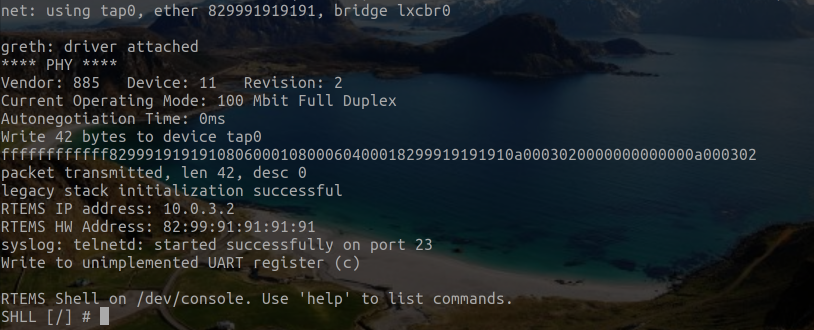
- However, I found using
>>> ip addr show
thattap0now used the MAC Address assigned to GRETH! So I assigned a different MAC Address :08:08:08:08:08:08totap0and tried runningtelnetd01.exein SIS and
>>> telnet 10.0.3.2 23
on my linux host to connnect to the Telnet server, whoch was started successfully on SIS. But the client on linux host kept trying for telnet connection till timeout occured, without succussful connection between them.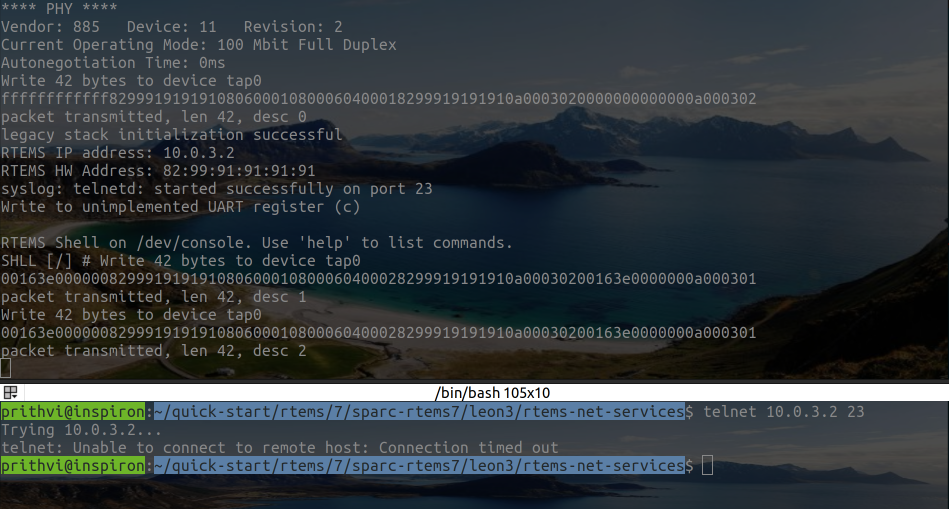
- Once I have started SIS with the command
- Debugging SIS to ensure
ttcpshell01.exe, obtained after building RTEMS Net Serviecs, works in SIS:- Next i tried running
ttcpshell01.exein SIS in same setup. - Still, on running
>>> ttcp -r -son SIS and
>>> ttcp -t -son linux host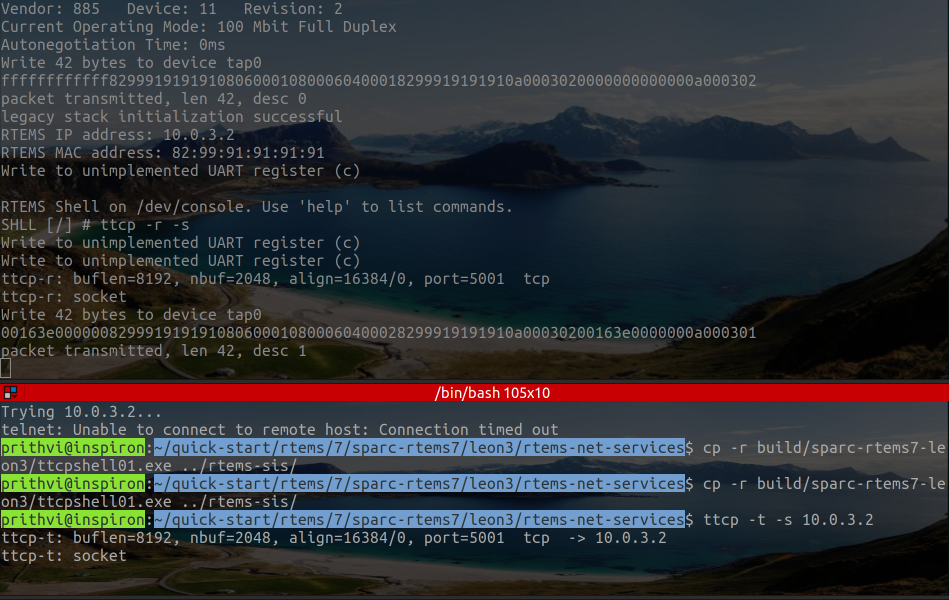
- Next i tried running
- Tried using Telnet programs from RTEMS Net Legacy repository:
- Some telnet programs are present in
rtems-net-legacy/testsuites/telnetd01/andrtems-net-legacy/testsuites/telnetd02/ telnetd01/init.cis to check if telnet server works. I used/build/sparc-rtems7-leon3/testsuites/telnetd01/telnetd01.exe, obtained after building RTEMS Net legacy, in SIS and this test gave positive results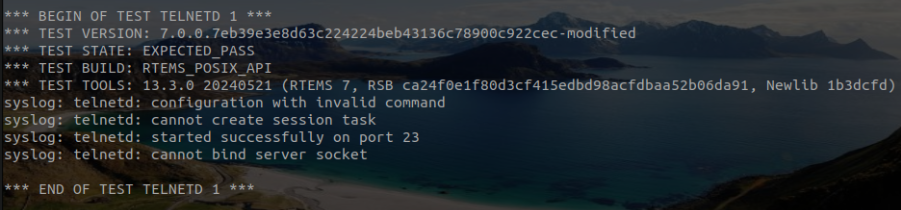
-
telnetd02/init.cis to run a telnet server with a suitable network configuration. I configured these settings :
NET_CFG_IFACE = greth0
NET_CFG_BOOT_PROT = static
NET_CFG_SELF_IP = 10.0.3.2
NET_CFG_NETMASK = 255.255.255.0
NET_CFG_MAC_ADDR = 82:99:91:91:91:91
NET_CFG_GATEWAY_IP = 10.0.3.1
NET_CFG_DNS_IP = 10.0.3.1
NET_CFG_DOMAINNAME = localnet
NET_CFG_NTP_IP = 10.0.3.1
inconfig.incfile of RTEMS Net Legacy repository, built it and used/build/sparc-rtems7-leon3/testsuites/telnetd02/telnetd02.exein SIS, to get result very similar to usingtelnetd01.exefrom RTEMS Net Services in SIS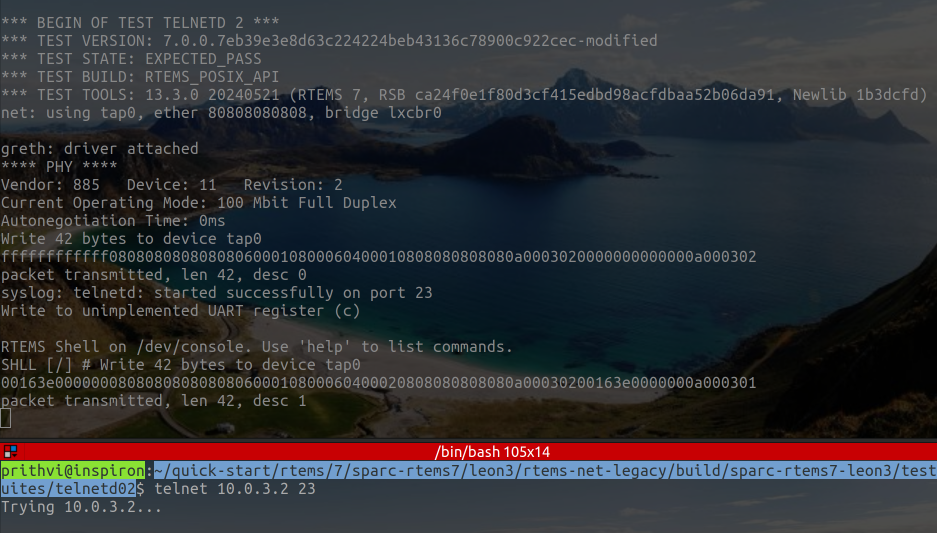
- Furtehr, I also noticed, using
>>> sudo arping -I lxcbr0 10.0.3.2
which sends ARP requests to10.0.3.2to obtain MAC address associated with that IP address. This gave back positive results, indicating tehre is problem probably in using Ip addresses for communication given that telnet and ttcp dont work in spite of providing IP address of GRETH (10.0.3.2) whilearpingworks and gives the correct, expected MAC address so there is no problem in communication via MAC addresses. Also,apr -ngives that 10.0.3.2 is accurately resolved to the MAC address we configure for GRETH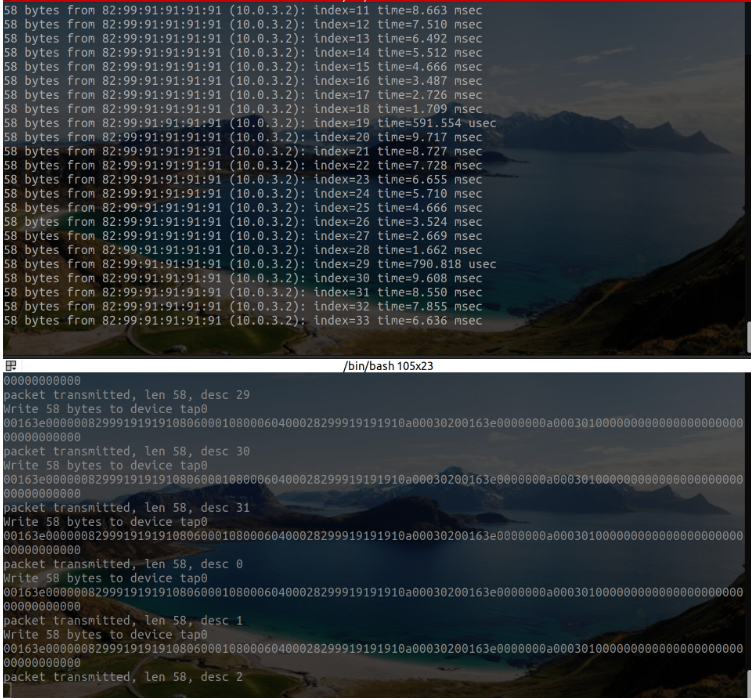
- Some telnet programs are present in
Plans for next week
- Work using SIS on one end of the communication and otehr end being in a virtual environment established using platforms like QEMU, for complete virtualization of netork and separation from actual internet.
- Explore demo programs in RTEMS Legacy Networking Demos for testing GRETH Legacy Driver
- Complete code for Initialization of GRETH lwIP driver and work on packet transmission mechanism
- Create blog till Week-6
 Blogs during GSoC-2025 period at RTEMS for the project - Providing SPARC GRETH Network Drivers for lwIP
Blogs during GSoC-2025 period at RTEMS for the project - Providing SPARC GRETH Network Drivers for lwIP